Week11: Make it look shiny


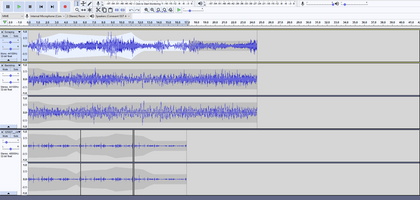
Week 1 of the 4th and last sprint aka the polish sprint. Complete feature lock, nothing is going in or out anymore now its just polishing up what we have. We had a bunch of different ideas of what would make the game cooler that ranged from simple camera shakes to full blown cinematics. Lets see how far we've gotten halfway through.
Florian:
Im mostly in charge of little quality of life changes and the majority of bug fixing so that's exactly what I've been doing the past week. I added a bunch of camera vibration effects when disc turn, when players die, when traps hit their apex etc. I also started on doing controller feedback but so far that's only in place for discs that turn. I also spent quite some time on some annoying UI bugs and then went back to tweak even more once player join got introduced in to the game because the UI had to take that in to account. I had to do the same thing in the camera because that shouldnt take players that are not in the game in to account. furthermore I looked in to making sure I could change the material color of the player models to reliably match UI elements with their corresponding players.
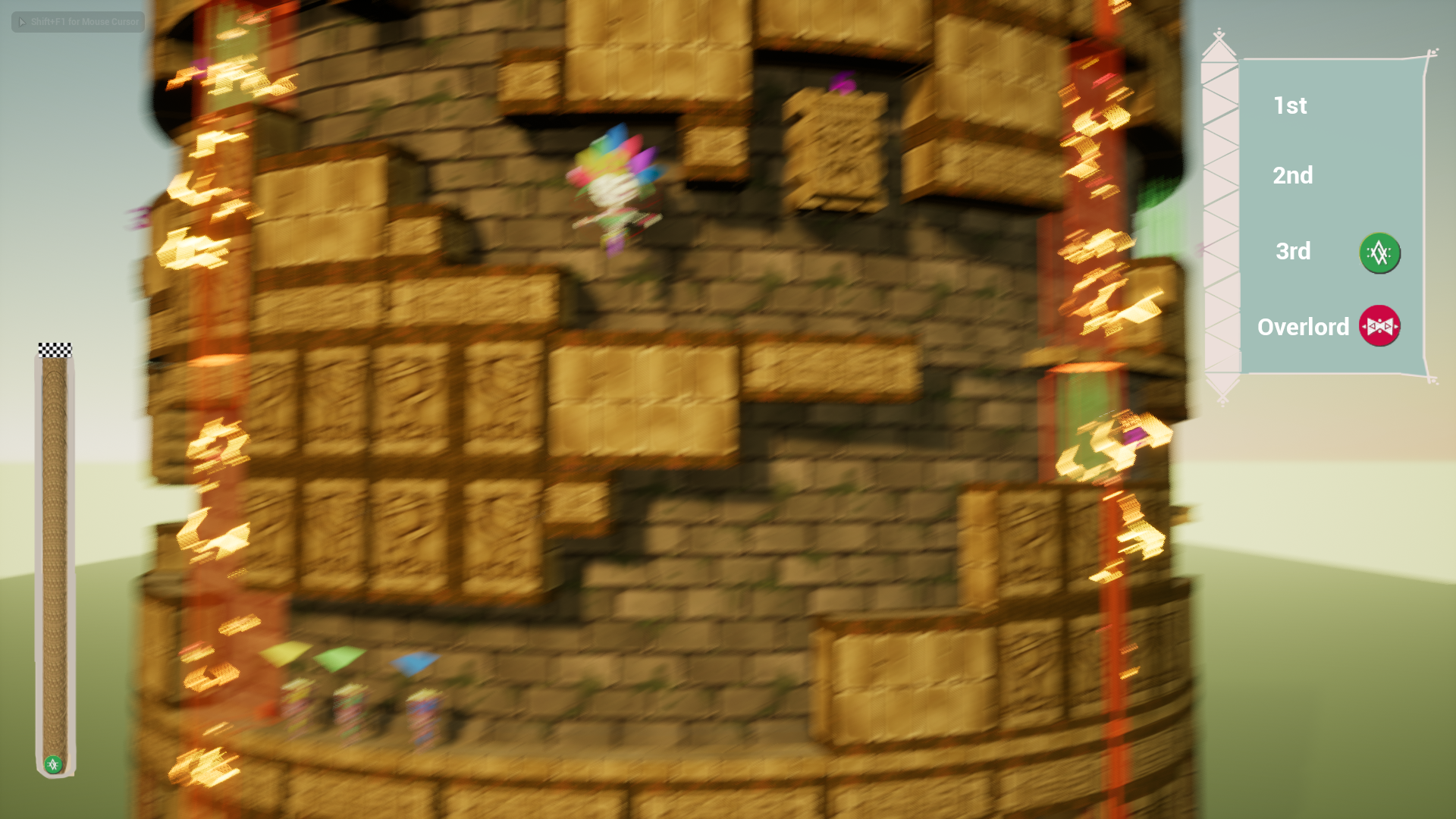
Paulien:
I worked on making a start screen and end screen. First I made the start screen: I put together a basic environment with the meshes we already had in a new scene and made blueprints for the minion and overlord to run and chase along a spline while the title shows and there is a play game 'button'. I also made a custom cursor. I implemented this so the play game would work and make the actual game start.

I then made the end screen. I first made a victory animation for the minion that will have won and also put this in a new scene. I then made the congratulations image and restart button and implemented this.

Yannick:
This week I made a particle effect that displays fireflies in front of the tower. I'm not very good at making particle effects so it probable took a bit longer than it should have but at least i got some more experienced and it's good practice for in the future.
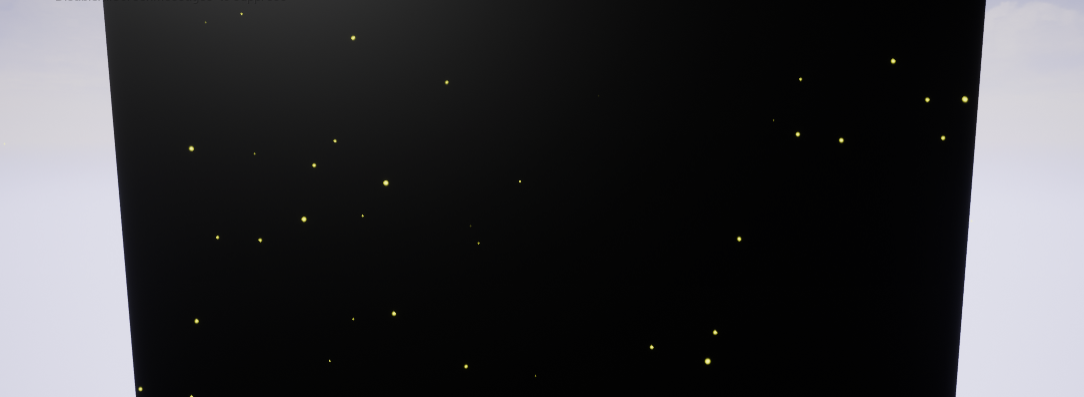
I also started to make some clouds to decorate the background. i have made 3 different types and unwrapped all of them but i haven't gotten to texturing yet.
Robin:
This week is all about making the game look good. This means small changes for big changes.
The first thing I got working on was clouds for in the background. These aren't all too complicated but add some life to the entire scene. As the mesh for the clouds is still being worked on I added some blocky looking clouds.
In previous builds all minions were in the scene from beginning. While this was useful at the time it isn't quite what one would expect from a finished game. From now on, players can press [A] or spacebar to join the game. The first player will always be the overlord.
Finally, something I had been dying to work on, is the actual sound of the game. I decided to do the sound of the tower rotating first as this seemed to be the one with the most "presence". This should give some time later on to change or improve it with feedback in mind. The sound is assembled by smashing together and altering royalty free sounds online.
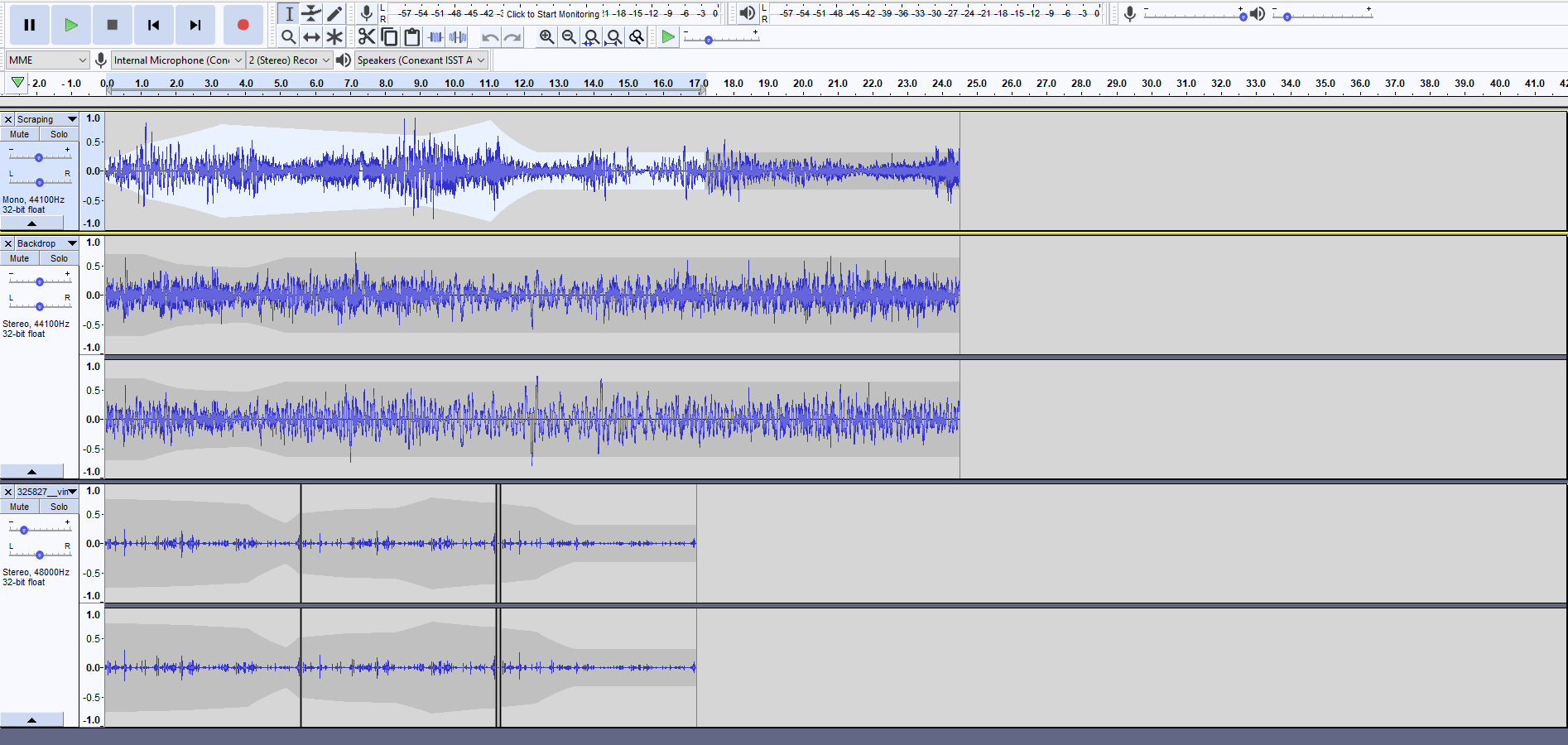
Files
Get [Group 8] Sacrifumble
[Group 8] Sacrifumble
Platformer mayhem with a spin
| Status | Released |
| Authors | PaulienCasteleyn, Robin Strubbe, MaximiliaanMaene, FlorianGaeremynck, yannickM |
| Genre | Platformer |
| Tags | Arcade, aztec, cartoony, Colorful, Controller, Local Co-Op, Local multiplayer, Skeletons, suspense |
| Languages | English |
More posts
- All good things come to an endJun 04, 2018
- Week12: The finish lineMay 23, 2018
- Week10: Tower 2.0May 08, 2018
- Week 9: Prepare for take-offApr 24, 2018
- Week 8: Easter EggsApr 17, 2018
- Week 7: Game with a spinMar 27, 2018
- Week 6: Clean slate and cleaner teamMar 20, 2018
- Week 5: finishing up prototype and preparing HacknPlanMar 14, 2018
- Week 4: prototyping and 3D art shenanigansMar 06, 2018
![[Group 8] Sacrifumble](https://img.itch.zone/aW1nLzEyNzU4NDYucG5n/original/AwVoOT.png)
Leave a comment
Log in with itch.io to leave a comment.